Hello, Is there anyway I can select a batch of fames to copy and paste or delete, without having to go through each individual frame? I’ve been having to go through each individual frame to copy and paste scenes and it would be so much easier to select a batch and be able to copy and paste them all in one go. Hope you can help
I think that the version you were using didn't support newer cameras. I just pushed a new version (with a new name) that supports the latest Canon cameras.
Hi there. I just uploaded a new version with the latest Canon update. Please let me know if it works for you. Sorry for the delay. I recently switched jobs, so I've been a little busy.
one piece of feedback though: the buttons seem to scale strangely on a squarer than standard laptop screen, as you can see the mute button is fully on top of the capture button on mine when the window is maximized
hi, this doesn't seem to be working at all on windows 11, i get these error messages when attempting to launch (from either the installed version or portable version)
Software works great. My 9-year-old just made a 55 second Lego Stop-Motion video, and it's really cool. I'm having trouble exporting the file however. The software keeps saying that something is wrong when I get to 98% and then it freezes. Is there anything that you can suggest that I do?
Hmm. . . I"m sorry that is happening. I know that sometimes the export can hang if the animation is too long, but I think yours should be fine.
How many frames is it? How much ram is on your machine? The last few percent of the export dialog is actually encoding the frames into a video. There might be a chance that it is running out of ram in the process.
One option to try is to duplicate the ENTIRE project folder. And open one of the copies in Arlo and delete the first half of the animation. In the other copy you could delete the last half. And then export each half and put them together in a video editing software.
Another option to try- Arlo has an export as image sequence option. You could do that and then import the sequence into a video editor. You would need to change the frame rate of the video project to match the frame rate in Arlo.
Please keep me posted about how things go. I'm working on an update that I hope to have out soon.
Thanks for the reply. It turns out a file was made afterall - I just didn't see it on the desktop initially. I will keep your tip in mind. That makes sense about the RAM, and it sounds like breaking the file up is a good workaround. Thanks again!
← Return to Software
Comments
Log in with itch.io to leave a comment.
I looked at a lot of tools able to support my old Canon EOS 500D. Finally found Arlo, which does exactly what I want. Thanks!
Hello, Is there anyway I can select a batch of fames to copy and paste or delete, without having to go through each individual frame? I’ve been having to go through each individual frame to copy and paste scenes and it would be so much easier to select a batch and be able to copy and paste them all in one go. Hope you can help
Every time I take a live view image in the software, it just shuts down. Any solution to this issue? Windows 11/Canon R6.
I think that the version you were using didn't support newer cameras. I just pushed a new version (with a new name) that supports the latest Canon cameras.
Out of Curiocity Are there plans for the 2.2 update to be public soon? It feels weird being only one of three people with the updated version.
Yes, I plan to release the new version around the new year.
Bet. Keep up the good work!
Hello! Is there an updated version coming soon? I tried to use my Canon EOSR but it crashes when I take a picture. Thanks.
Hi there. I just uploaded a new version with the latest Canon update. Please let me know if it works for you. Sorry for the delay. I recently switched jobs, so I've been a little busy.
one piece of feedback though: the buttons seem to scale strangely on a squarer than standard laptop screen, as you can see the mute button is fully on top of the capture button on mine when the window is maximized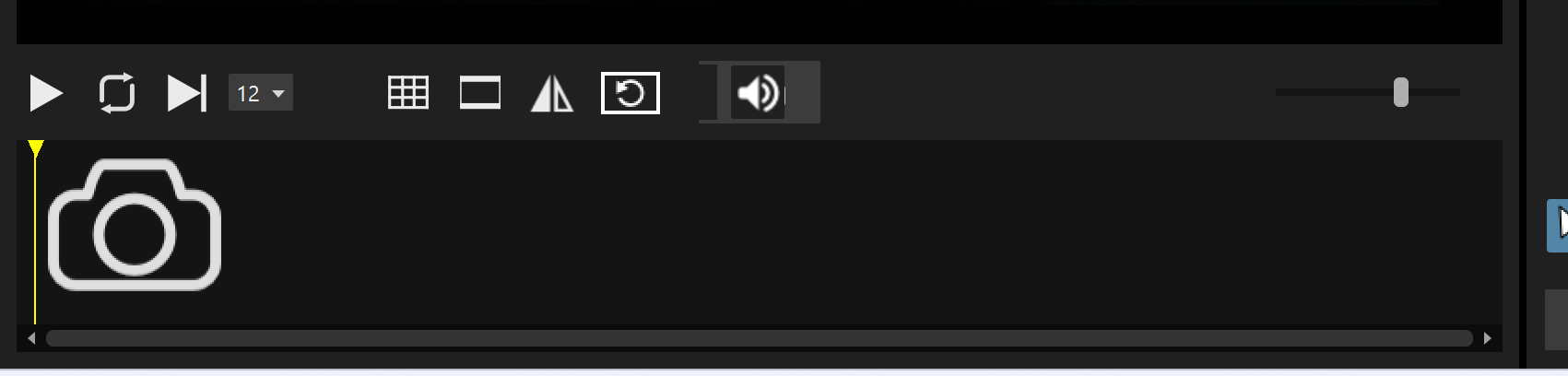
hi, this doesn't seem to be working at all on windows 11, i get these error messages when attempting to launch (from either the installed version or portable version)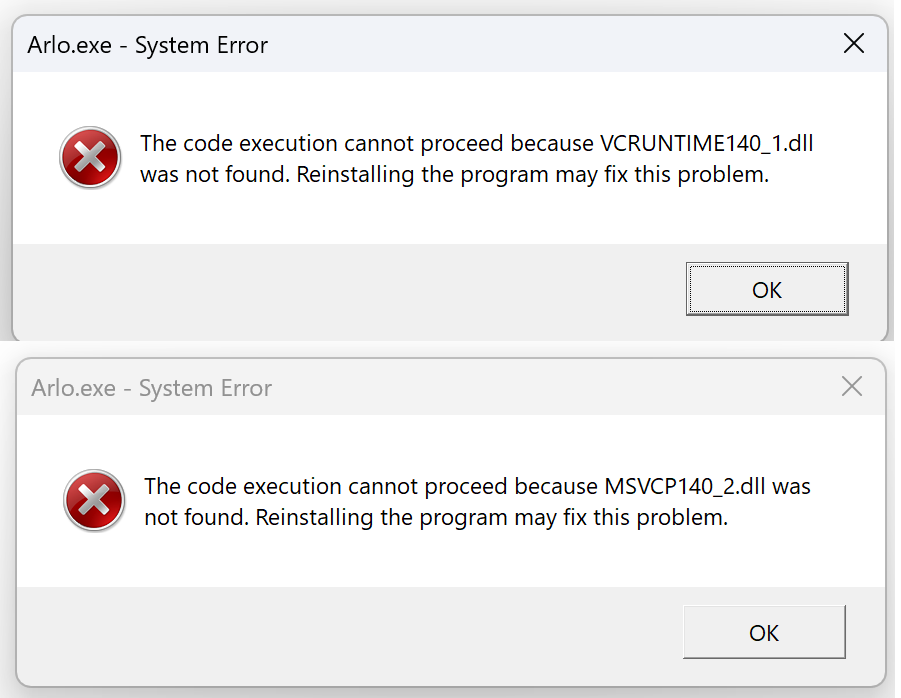
nevermind, i fixed it by reinstalling visual c++ redistributable.. i think possibly a windows debloat utility i used had uninstalled it.. carry on
Software works great. My 9-year-old just made a 55 second Lego Stop-Motion video, and it's really cool. I'm having trouble exporting the file however. The software keeps saying that something is wrong when I get to 98% and then it freezes. Is there anything that you can suggest that I do?
Hmm. . . I"m sorry that is happening. I know that sometimes the export can hang if the animation is too long, but I think yours should be fine.
How many frames is it? How much ram is on your machine? The last few percent of the export dialog is actually encoding the frames into a video. There might be a chance that it is running out of ram in the process.
One option to try is to duplicate the ENTIRE project folder. And open one of the copies in Arlo and delete the first half of the animation. In the other copy you could delete the last half. And then export each half and put them together in a video editing software.
Another option to try- Arlo has an export as image sequence option. You could do that and then import the sequence into a video editor. You would need to change the frame rate of the video project to match the frame rate in Arlo.
Please keep me posted about how things go. I'm working on an update that I hope to have out soon.
Take care!
Thanks for the reply. It turns out a file was made afterall - I just didn't see it on the desktop initially. I will keep your tip in mind. That makes sense about the RAM, and it sounds like breaking the file up is a good workaround. Thanks again!
I'm so glad it worked out after all. In the future I will be adding the ability to choose where the exported file goes to reduce the confusion.
Could I Make Ad About This Tool?
That would be awesome!
I Think I Should Do It On Youtube Ads